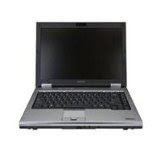Generally there will be no problems to install all the drivers needed, onr thing that may be the problems is the CHIPSET driver, officially there are no chipset driver release for this model, in case you need the driver you can request it the comment section below. To check weather you need the chipset driver you can simply ope 'device manager' adn you will see a device name 'smbus controller' mark with yellow ! mark.
AUDIO
Compaq 510 AUDIO Windows 7 Driver
IDT High Definition (HD) Audio Driver
Download | Mirror (32 and 64 bit)
STORAGE
Compaq 510 STORAGE Windows 7 Driver
Intel Matrix Storage Manager for Windows 7
Download | Mirror (32 bit)
Download | Mirror (32 and 64 bit)
MODEM:
LSI High-Definition Audio (HDA) Modem Driver for Microsoft Windows 7
Download | Mirror (32 and 64 bit)
GRAPHIC:
Compaq 510 GRAPHIC/VGA Windows 7 Driver
There are 2 applicable driver for the graphic, ATI and INTEL, choose base on your specs. If you confuse, just try which work for you, if you installing the wrong driver, it will not harm your system but prompt that you are installing wrong driver.
ATI Video Driver and Control Panel
Download | Mirror (32 and 64 bit)
INTEL Video Driver and Control Panel
Download | Mirror (32 bit)
Download | Mirror (64 bit)
KEYBOARD ADN INPUT:
This driver used to make sure your keyboard and touchpad working properly.
1. HP Quicklaunch Button
Download | Mirror (32 and 64 bit)
2. Synaptics Touchpad Driver
Download | Mirror (32 and 64 bit)
WEBCAM:
Compaq 510 CAMERA/WEBCAM Windows 7 Driver
You need to install both webcam driver and webcam software. The driver software will install the driver for you webcam and the wecam application will be the utility to let you use your webcam.
HP Universal Webcam Driver
Download | Mirror (32 bit)
Download | Mirror (64 bit)
HP Webcam Application
Download | Mirror (32 and 64 bit)
WIRELESS/WIFI:
Compaq 510 WIFI Windows 7 Driver
There are 3 drivers compatible with compaq 510 model. You oonly need to install ONE driver base on the specification, if you didn't know which one to use, try which work for you. Installing wrong driver will not harm you system. Normalyy windows 7 will automatically installed the right wireless driver, if it did no, install the driver below.
1. Realtek RTL8191SE 802.11b/g/n Wireless LAN Driver for Microsoft Windows 7
Download | Mirror (32 and 64 bit)
2. Intel PRO/Wireless Drivers for Microsoft Windows 7
Download | Mirror (32 and 64 bit)
3. Broadcom Wireless LAN Driver for Microsoft Windows 7
Download | Mirror (32 and 64 bit)
BLUETOOTH:
Compaq 510 BLUETOOTH Windows 7 Driver
Software Support for HP Integrated Module with Bluetooth Wireless Technology for Microsoft Windows 7 (plus driver)
Download | Mirror (32 and 64 bit)
ETHERNET/LAN:
Marvell Yukon Gigabit Ethernet Controller Driver
Download | Mirror (32 and 64 bit)
ADDITIONAL INSTALLATION:
This is additional installation which i recommend to install them, it is not essential just additional utilities.
1. HP Wireless Assistant:
Download
2. Lightscribe System Software :
Download